Registering a company
How do I add my company to Topescape?
To access the option for creating a company, you must have an account on Topescape. Your Topescape account does not need to be related to the company (shared email, etc.), so if you already have a Topescape account, you can skip this step.
From the main menu, by clicking on "Join", then "Register a company", you will then be taken to a form where you need to enter the basic details of your company. It is important to enter the official company email here, as the administrator will review the application and send an activation link to that email address. This way, we ensure that you are indeed the owner of the listed company.
If you manage more than one company, you can add additional companies through 'ADMIN' -> 'COMPANIES' -> 'ADD'. Also, if you wish to have more Topescape user accounts linked to your company (or companies), contact us.
What if my company is already on the website?
If your company is already listed and you want to take control of the company account, contact us and we will do it for you.
Where are these details displayed?
When players are viewing one of your rooms, by clicking on 'contact', they can see the company name, website, address, phone number, and email.
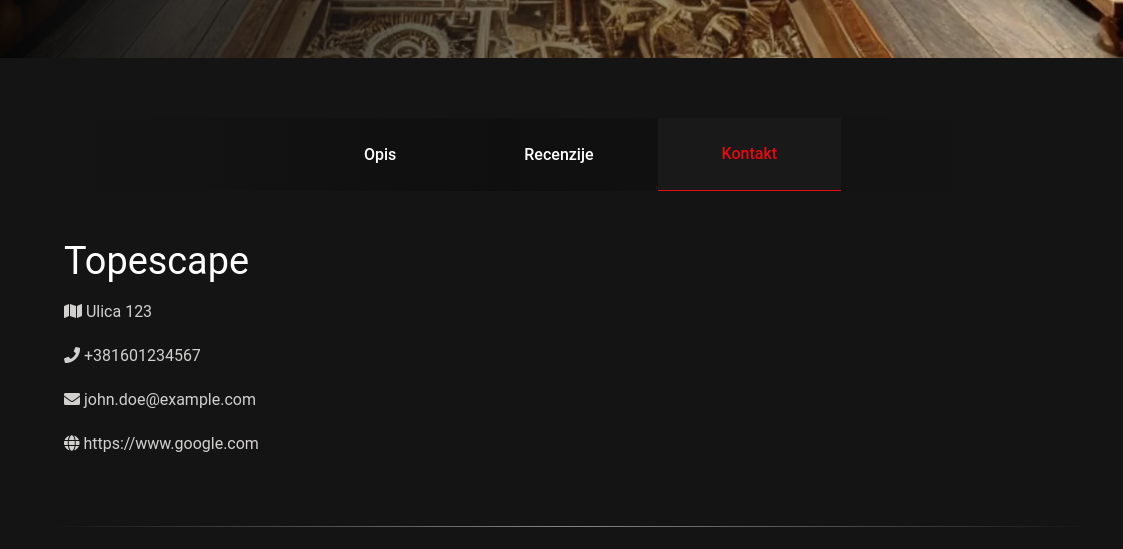
The legal name, headquarters, tax ID, and registration number are not displayed anywhere. These details need to be entered only if you wish to use some of the paid services.