Review Management
Sorting
Ratings from reviews are used to sort rooms by "popular" and "top-rated". The rating is calculated using the same formula in both cases, but for "popular", only comments from the past 6 months are considered, while for "top-rated", all comments are taken into account.
Adding Reviews
Users can leave a comment and a rating for each room. Before a review is displayed publicly, an administrator reviews and manually approves each one. What we primarily check for is that the comment does not contain "spoilers", or anything that could ruin the experience for players who haven't played the room yet.
Whenever a comment for one of your rooms is approved, whether it’s a new comment or an edit of an existing one, you will receive a notification on your Topescape account.
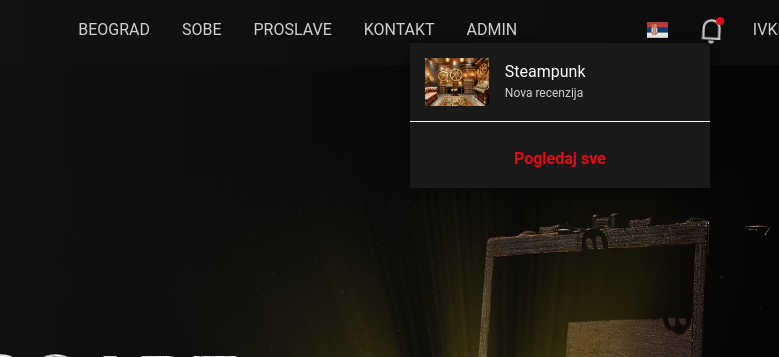
Responding to Reviews
As the room owner, you can respond to a review, and the response will always be publicly visible along with the original comment. Of course, at any time, you can edit or delete your response. Additionally, if the user decides to delete their comment, your response will also be deleted along with it.
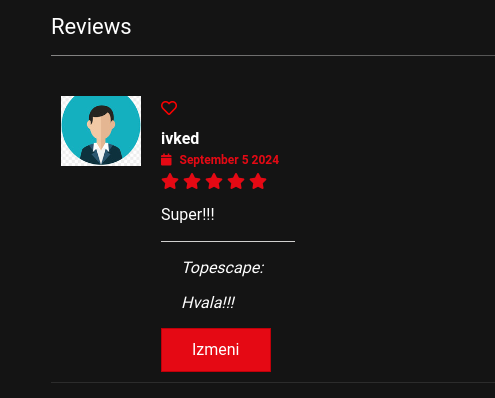
It is not possible to "enter into a conversation" after the response; one comment can have only one response.
Favorite Comments
Reviews are displayed on the room's page to which they relate. If not set otherwise, the last 3 reviews are shown first, and only by clicking on "Load more" will all reviews be displayed.
For rooms you manage, you can select 3 comments that you believe are the most representative, these are called "favorite" comments, and in that case, these comments are displayed first. You mark a comment as a favorite by clicking on the heart icon. You can have a maximum of 3 "favorites", so if you already have 3 and want to change one, you must first remove one from the "favorites" and then add another.
This option, as well as the option to respond to reviews, will only be visible if the account you are currently logged in with is linked to the company that owns the room.